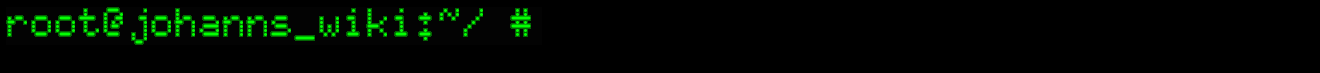SSMTP is a program to deliver an email from a local computer to a configured mailhost (mailhub). It is not a mail server (like feature-rich mail server) But it is using sendmail and does not receive mail, expand aliases or manage a queue. One of its primary uses is for forwarding automated email (like system alerts) off your machine and to an external email address. With SSMTP on Openwrt you can use command or text email’s draft to send email from OpenWrt RequirementsOpenWrt’s minimum size requirements = (1.99 MB) Installation and ConfigurationStep 1: Install SSMTP
Step 2: Configure SSMTP
Edit ssmtp.conf TestingTo test if SSMTP is working properly: – From email’s draft Create test email.txt on /tmp folder Send email to destination.address using test mail.txt email’s draft TroubleshootingIf SSMTP doesn’t work properly or can’t send email, you can try uncomment debug from ssmtp.conf then retry send email. you’ll get debugging information when sending email: |
Projects > Arduino Yun >