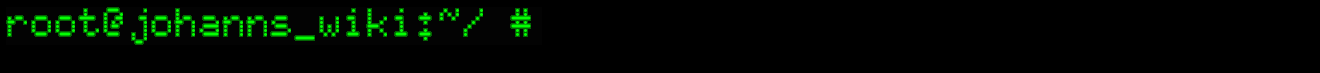Often, users submit a job into the PBS Torque queue, with incorrect or unwanted parameters. One (root) can change these by following this procedure: First, the job must be put on hold (even if its in Q status), because none of this can happen whilst a job is running: qhold -h o <jobID> qstat will show it in 'H' status Then the parameter can be changed, for example 'ppn=': qalter -l nodes=1:ppn=1 <jobID> qstat -f <jobID> will show the updated status Then, the job hold must be released: qrls <jobID> And, resubmitted to the queue: qrerun <jobID> The job should now appear back in the queue, with either a 'Q', or 'R' status, depending on available resources, with the new parameter set. qstat -f <jobID> will confirm that. |
Home > Server config >