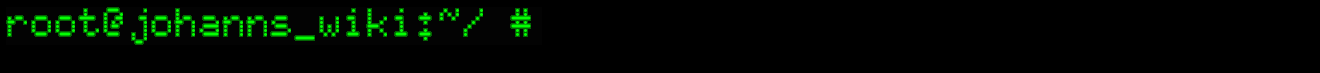To change Mac OS X's users and groups from the command line you want to use a command called To create a new group (change groupName to your group name - avoid spaces, shortusername should be your short user name): |
Home > Server config >
Home > Server config > OSX Create specific Group with specific ID
|
|
Powered By Google Sites